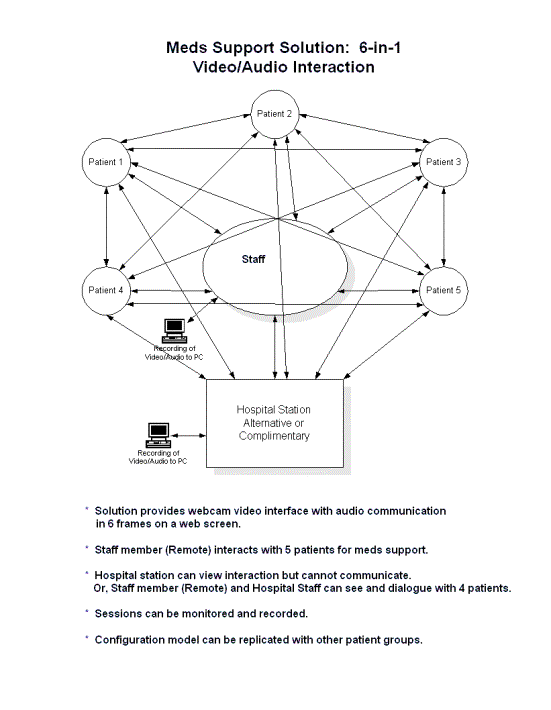Meds Support Solution: 6-1 Video/Audio Interaction
The Project: I am working with a Psychologist at major University Medical Center to develop a web-based solution to provide medication compliance support to adolescents with HIV. We are exploring the use of webcam technology with audio interface to link 5 remote patients with a staff member at the hospital for 2 times a day support sessions. Please see the enclosed schematic to show a basic configuration. We need to record the sessions for research and documentation.
The Scope: Attached is a diagram of the Scope of the Project and
the Interface we need between audio, video, and recording ability for
documentation and research.
|
Technical
Specifications for Med Support Project To:
(name removed for privacy), Assistant Professor of Pediatrics Fr:
Steve Cook. |
||
|
Analysis of the Project |
|
|
|
Challenge: |
Medication
regimen for children with HIV is burdensome in frequency, quantity, and size. |
|
|
|
Non-adherent
compliance is unforgiving in consequences.
|
|
|
Solution: |
Enhanced
interactive communication between patients, physician, staff through Webcam
Technology |
|
|
|
|
|
|
|
|
|
|
|
HIV Patient Meds Regimen |
Parameters |
|
|
|
Ages 10-21 |
|
|
|
2 x Daily |
|
|
|
Video: 6 Frames: 5 patients remote and 1 staff
member from hospital or home |
|
|
|
Web Site Host: Real-time Interaction - Community building |
|
|
|
Audio: Voice interaction - Non-invasive
compliance check |
|
|
|
|
|
|
Colleague Interaction |
|
|
|
|
Shared research/evaluation |
|
|
|
Technique management |
|
|
|
|
|
|
|
|
|
|
Recorded Sessions for
Research and Analysis |
|
|
|
|
Institutional Review Board
evaluation |
|
|
|
Research Funding |
|
|
|
Research |
|
321CAM will provide a custom 6-in-1 video solution within the
$18,000 budget for ….. University
Medical Center |
|||||||
|
based
on the following specifications: |
|||||||
|
|
|||||||
|
|||||||
|
|
|||||||
|
|||||||
|
- Staff GUI
will have a still visual of the patient, a status of that patient's
camera is available to |
|||||||
|
connect to, a connect button
and when the connection is live, a green light indicates that patient is
on-line for check-in. |
|||||||
|
Future releases can contain an On-Off
Speaker and On-Off Microphone for each connection. |
|||||||
|
- Patient
GUI will have a picture of the doctor and a connect button. Audio and
Microphone are |
|||||||
|
always on and non-adjustable so
they cannot turn down the doctor audio. |
|||||||
|
|
|||||||
|
|||||||
|
system and
a password will be required to turn on each system. |
|||||||
|
|
|||||||
|
|||||||
|
patient will be able to
connect to the doctor and the doctor to each patient. If bandwidth is
low |
|||||||
|
due to Internet or
connectivity conditions, then a warning will be given to the doctor and
patient. |
|||||||
|
Future
enhancements and versions can add the ability to dynamically allocate
bandwidth by staff |
|||||||
|
commands so
that priority can be given to certain patients. |
|||||||
|
|
|||||||
|
|||||||
|
|||||||
|
|||||||
|
Given to certain patients. |
|||||||
|
|
|||||||
|
|
|||||||
|
|||||||
|
|
|||||||
|
|||||||
|
Easily record nearly anything
on the Windows Desktop, turning it into an AVI (video) file, which can be |
|||||||
|
played back on nearly any computer operating
system, including all versions of Windows (using |
|||||||
|
Windows Media Player) or Mac (using QuickTime Player). Records voice simultaneously as well via |
|||||||
|
Microphone. This records at about .6 megs of video
only at 1 frame a second. 1.3megs of
video and |
|||||||
|
audio at 1 frame a second.
This tool also allows you to set the refresh rate to record. From a fast several |
|||||||
|
frames a second to a slow one
frame a minute. |
|||||||
|
|
|||||||
|
|||||||
|
Try our new Inquiry Handler at http://www.321cam.com/cgi-bin/ih/inputform.htm
|
|||||||
|
|
|||||||
|
Options: |
|||||||
|
|||||||
|
|||||||
|
|||||||
|
|||||||
|
Given to certain patients. |
|||||||
|
|||||||
|
|||||||
|
|
Service |
Technical Specs |
1 x Cost |
Monthly |
Yearly |
|
|
6 users |
Monthly Subscription Webcam at 321Cam.com |
Refresh
Rate @ 1/second |
|
$150 |
|
|
|
|
Includes: |
|
|
|
|
|
|
|
Programming to link 6 pcs (5 remote/1 staff and/or
hospital) on Monitor Screen (6 Frames |
|
$18,000 |
|
|
|
|
|
Bandwidth Recommendation |
|
|
$100 |
$8,400 |
|
|
6 cams |
Cameras |
|
$720 |
|
|
|
|
|
Video |
|
|
|
|
|
|
|
Audio |
|
|
|
|
|
|
|
Recording |
|
0 |
|
|
|
|
|
Tech Support 24/7 |
|
0 |
|
|
|
|
|
Project Direction |
|
|
|
|
|
|
|
Consulting |
|
|
|
|
|
|
|
Set up and Installation |
|
$750 |
|
|
|
|
|
|||||||
|
|
|||||||
|
|
|||||||
|
|
|||||||
|
|
|||||||
|
|
|||||||
|
|
|||||||
Or,
click on the following link to see the configuration online. |
|
|
|
http://www.321cam.com/misc/MedsSupportSolution/MedsSupportSolution.htm
|
|
Works with I.E. 5+ (control the image size with menu near the
lower right corner) |
|
The
Technical Project Team |
Consultant, Project Manager and
Lead Technical Programmer Steve Cook 321Cam.com
|
Client’s
Project WebRepresentative |
|
321Cam.com |
|
Name:
Steven Cook |
|
Company:
|
|
Phone:
(651) 766-6231 Direct (651) 493-1601 Office |
|
Fax:
(435) 518-3588 |
|
E-mail:
stevecook@321cam.com |
|
Address:
1138 Hunters Ct. St. Paul, MN 55112-3710 |
|
Steve Cooks BIO: |
|
|
|
|
Broadcaster
minimum PC recommendation:
- IBM compatible PC’s
Pentium 1.2 Ghz or higher
- 256 MB RAM
- Broadband connection to
the internet via each PC
- Working USB port on the
pc if using a regular (stationary) webcam
- Windows 98 and above
operating system
- Internet Explorer 5+
and/or Netscape Navigator 4.6+
- CD Rom drive
- 50 Megs free disk drive
space per pc.
- Webcam must be within
15 feet of the PC
- There is an option to
be able to extend the webcam to up to 300’ away from the pc.