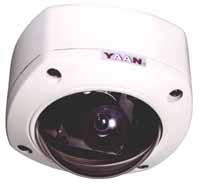|
Product
Specs Already
have a camera? Already
have a camera? Warranties
/ Returns Warranties
/ Returns
WorksWithCellPhones Domes Domes USB
extenders USB
extenders Shipping
outside the US Shipping
outside the US I'm PayPal Verified
I'm PayPal Verified
The
software is free with any purchase, no recurring charges, no other
charges at all.
While our software supports just about any single camera connected by USB, Firewire, or a capture card, special features are required for
2-4 webcams to work together on 1 computer (select one that works with our
Multi-Cam software).
White
base is default choice if you don't pick one. Estimate up to 1
week delivery without Rush
order.
|
Remote
Control Base and Webcam (Complete System)
Complete system including a Logitech
QuickCam Pro 9000
The software is free, no other cost other than your own
computer and internet access.
No monthly charges, no website
needed either.
|
|
CLICK Thumbnail to view larger image


Black base:
Remote Control Base and Logitech QuickCam Pro 9000
$249.99 *
BUY NOW
Includes a Logitech Quickcam Pro 9000.
The Remote Control Base works with this
autofocus webcam with Carl Zeiss optics. With a the remote control base
you can pan, tilt and zoom this camera from anywhere on the internet .
Because of the camera's autofocus feature, it will stay in focus
where-ever you turn the camera!
Take advantage of your Quickcam Pro 9000's unique autofocus capability
-- move it around with a Remote Control base and enjoy the clear picture
you get no matter where you turn it! ((PS: It works
great with Quickcam Pro 5000, 4000 and 3000 too).
After
your order
Don't
forget the FREE Secrets of
Credit Scores
Send me the confirmation of your order and I will send you the Free E-book
click here to send email
"QuickStart" Installation Guides:
1) Remote Control Base
(for webcams)
2) Heavy
Duty Remote Control Base (for digital CamCorders Non-Sony)
2b) Heavy Duty Remote
Control Base (for digital CamCorders Non-Sony updated)
3) Heavy Duty Remote Control Base (for digital CamCorders Sony)
4) Network
System and Remote Control Base
5) IR Infrared Remote Control Base (Uses your TV Universal
Remote Control to pan, tilt, rotate)
6)
WEBCAM SETUP on BASE *
No Retail box, No software on CD rom (free download instead), and
no extra accessories.
Mounting
information. Details
Rush
Order
|
|
|
|
top
Remote control base
for webcams is a
small ro-bot-ic tripod which you mount just about any
webcam. Using our artificial intelligence software you can
control the webcam movement from your computer from the computer where
the webcam is, or any computer connected to the internet. Webcam
has a built in microphone. Works with either of our USB
Extenders. WHAT
CAN IT ALL DO?Muli-Cam
system compatibility:
*If you only have only one QuickCam Pro 4000, then Multi-Cam will work.
*If you want to use more than one QuickCam Pro 4000 webcam on the same
pc, the multi-cam system will only work if you have Windows XP with the latest drivers from Logitech.
Together the remote control base and the
software create a system for you which can perform basic functions of a
cameraman that the TV stations use.
With the system installed, your camera
comes alive allowing you to pan, tilt, rotate and zoom from any internet
browser whether you are at the same pc as the camera is or any other pc
connected to the internet.
To obtain the software, you will
download it from the software section of our website, it doesn't come on
CD but you can purchase a CD for $10.
This gives you all the functionality of an
expensive professional closed circuit system but much, much more at a fraction of
the cost!
MORE
INFO System
Requirements System
Requirements Software
Downloads Software
Downloads Mounting Information
If your webcam has a 1/4 mounting thread, then just remove the base that it
came with and attach the TrackerPod shoe plate adaptor. If your webcam does not
have a 1/4 inch mounting thread (for example, the Creative Webcam III does not
have a 1/4 inch mounting thread), you will need mounting plates to attach your
webcam to the remote control base. The non-retail box system does not contain the
mounting plates you require. If you need special mounting plates, then you need
to purchase the "Retail" boxed version (click
here)
Mounting
brackets only come in the retail box version automatically, but you can
order it for $10 by clicking here.
What webcams are supported? (click
here)
Cardboard
Retail box for camera not in perfect shape, but Camera is 100% fine in
hard plastic case inside cardboard box.
|
|
|
|
|
top
Network 802.11g Wireless Pan/Tilt Webcam
(Do not need a pc to run the video) Think of the money you
save....
CLICK Thumbnail to view larger image

|
|
With
Logitech QuickCam Pro 4000 webcam $359.95 NETWORK BUNDLE
Compex NP28G-USB 802.11g/b
wired
or wireless Ethernet
web server and base
Bundled with our Remote Control
Black
Remote Control Base
and a Logitech QuickCam Pro 4000. You will need a PC to
initially set it up, afterwards the grey/black box will replace your PC.
Compex Network Broadband NP28G-USB 802.11g/b ethernet web server bundled with Remote Control Base Special and Logitech QuickCam Pro 4000
For only $359.95
DISCONTINUED due to
Compex not making the wireless base parts anymore.
|
|
"QuickStart" Installation Guides:
1) Remote Control Base
(for webcams)
2) Heavy
Duty Remote Control Base (for digital CamCorders Non-Sony)
3) Heavy Duty Remote Control Base (for digital CamCorders Sony)
4) Network
System and Remote Control Base
5) IR Infrared Remote Control Base (Uses your TV Universal
Remote Control to pan, tilt, rotate)
6) WEBCAM SETUP on BASE
May 17, 2004: The Network 802.11gig Pan/Tilt Webcam is a new wireless pan/tilt webcam that combines our
remote control system and the Compex NetPassage 28G -USB. This duo will allows you to
remotely view live streaming video from a webcam while being able control
the webcam wirelessly.
-
No computer required
-
100Mbit wired or 54Mbit
wireless 802.11g
-
Built-in DHCP client
-
Built-in web server
-
1/4" CCD Sensor
-
160° Pan / 110° Tilt at
up to 100° / sec
-
1 Lux minimum lighting
-
Automatic Gain and White
Balance
-
Live video by Active-X
control viewable using Internet Explorer 5.0 or higher
-
You can put multiple
webcams onto a single webpage.
Click
here for an example of two webcams on one webpage.
-
DOES NOT have the ability
to do many PC functions such as Recording because you don't have a PC.
-
Will not work with the
Watchport V
This
package combines the Remote Control Base, the Compex NetPassage28G-USB and
a Logitech QuickCam Pro 4000 to give you a CCD quality wireless pan/tilt
webcam. To obtain the software, you will
download it from the software section of our website, it doesn't come on
CD but you can purchase a CD for $10. COMPEX
Website link
http://www.cpx.com/proddetail.asp?c=Wireless%20Products&e=108
Details:
The Compex NP28G-USB 802.11g/b
can replace the need for pc or on your network. Both the remote control base and webcam
connect to the Compex unit.
The Compex unit connects (either wirelessly or via Ethernet/network/cat5 cable) to the
users network or internet connection.
The network can be a users wired LAN (such as if you used a LinkSYS
router), a 80.2.11
wireless network, or simply a broadband Internet connection).
If you connect to the internet
through a network then this could be for you. You do not
have to have a PC in order to broadcast your video to the
internet. No need to leave a PC running all the time with this
system. It connects directly to your network. If you have a
network at work or at home with your DSL internet or Cable internet connections, then this
can allow you to not have to have a pc running all the time. You might need a
pc to be connected to your network in order to install this system
initially or upgrade its firmware later.
Before You Begin:
For
wireless use, make sure the wireless network is up and running and the
Network 802.11gig Pan/Tilt Webcam is located in its range--it should
detect and connect to your network automatically.
For wired
use, connect an Ethernet cable from a LAN outlet on your network to
the port labeled WAN on the back of the Compex NP28G-USB
The Compex NP28G-USB 802.11g 54Mbps is a broadband router which enables it to
replace the need for a pc to broadcast to the internet. With
our system the package can
function as a pc free pan and tilt webcam through its webcam server
capability. If you have a network router then
this system communicates either wirelessly or over
Ethernet cabling to your computer station so you may view video and
control the camera's movement from a web browser anywhere. Included is a
high quality Logitech QuickCam Pro 4000 CCD camera that it can pan and
tilt at over 100 degrees per second.
Compex's NP28G-USB and our
remote control base USB robotic webcam
bundled package heightens standard webcam technology with camera movement
and wireless mobility, enabling a wider range of uses for the consumer.
Question:
Can this be connected directly to my cable/dsl modem without a separate
router and not use a pc?
Answer:
Yes, but you would still need to use a PC to help install and upgrade
the firmware of the Network 802.11gig Pan/Tilt Webcam.
After the install/upgrade of the firmware
then you can remove the pc and connect the this system to the cable
modem directly without a separate router. This will allow you
to be able to monitor a room without a PC running all the time.
IMPORTANT:
We are working on supporting this network system in our main remote
control base software and also in Multi-Cam software but until then, none
of the additional features like the website listing, tracking, zoom,
motion detection, cell phone access, will work. Viewing and
moving the camera are the main applications of the network camera right
now until we get it all updated.
-
Quick Start guide
- Click
here
-
How to find
your IP address. Don't know how to find the dynamic IP address
of your Network 802.11gig Pan/Tilt Webcam. Click
here and also click
here for our older instructions
-
Update
the Compex NP28G-USB router's firmware - Click
here and also Click
here
Already Got a Router?
Do you already have a
Compex NP28G-USB router?
Then just get the remote control base
and Click
here and also Click
here to update the router's firmware. (Note
that it will stop functioning as a router).
-
Question: It mentions Network. I just have a home with a cable modem and Lynksys Router to my two computers but the Lynksys router has 4 internet ports and I do not use them all. Will it work with my set up? I know it says it does not use a computer, but will it work with my router? I have 2 internet ports going to 2 different computers and have a free internet port open.
Answer: Yes, you would just connect the WAN port from the NP28G to a free port on your Linksys router. Then the NP28G will get an IP number from your Linksys router, and you will be able to see and control your Network TrackerCam from any computer on your LAN.
You might have to connect to your Linksys router's DHCP client page to find the IP number of the webcam. Then you would browse to that IP number from Internet Explorer to view and control the camera.
-
Question: I
do not have a router at home but I have my pc connected directly to the
cable modem.
Can I remove the pc and use the Network 802.11gig Pan/Tilt Webcam
instead?
Answer:
Yes, but you would use the PC to help install or upgrade
the firmware, and then remove the pc and connect this system to the cable
modem directly without a router. This will allow you to be able to monitor a room without a PC running all the time,
or buying a separate r router.
Questions
from prospective customer about the network 802.11G wireless system:
Question 1) Since it does not run on a PC, is there an ability to
invert the image if the system/webcam is installed upside down?
Answer
1) Yes, when you view the camera, there is a Properties button that gives
you access to most of the settings available in Windows for the Logitech QuickCam Pro
4000, including horizontal and vertical mirror.
Question
2) Is there anyway to connect multiple system/webcam to the network
802.11g box?
Answer
2) Currently only one system and one webcam can be connected to a Compex
NP28G-USB
Question
3) Is there anyway to run multiple network 802.11g system/webcam systems
in the same office?
Answer
3) Yes, you can have any number of Network Videosystems connected at the
same time (they each use one IP number)
Question
4) The 802.11g system. Can it be hooked up to the DSL model using a
cable and not wireless modem?
Answer
4) Yes, the Network system can be used in wired or wireless mode. If there
is a connection from its WAN port to another router or to a cable/ADSL
modem, it will use that connection instead of the wireless connection.
Question
5) How long and what type of cable is between the 802.11g box and the
system/webcam?
Answer
5) The standard cables are 6', but our extenders will work with to extend
the distance to the camera. Usually it's easier to extend the ethernet to
the location and put the whole Network TrackerCam at the location.
From
Steve Cook www.321cam.com
|
|
|
top
Remote
Control Base and Value Priced Ezonics Webcam
Complete system including a Ezonics Webcam |
|
 White Base complete system White Base complete system
$195.99
The software is free, no other
cost other than your own computer and internet access. No monthly
charges, no website needed either.
Exact same remote control base as the one
above but a value priced webcam instead.
Remote control base
for webcams is a
small ro-bot-ic tripod which you mount just about any
webcam. Using our artificial intelligence software you can
control the webcam movement from your computer from the computer where
the webcam is, or any computer connected to the internet.
Together the remote control base and the
software create a system for you which can perform basic functions of a
cameraman that the TV stations use.
With the system installed, your camera
comes alive allowing you to pan, tilt, rotate and zoom from any internet
browser whether you are at the same pc as the camera is or any other pc
connected to the internet.
To obtain the software, you will
download it from the software section of our website, it doesn't come on
CD but you can purchase a CD for $10.
This gives you all the functionality of an
expensive professional webcamera and much, much more at a fraction of
the cost!
MORE
INFO System
Requirements System
Requirements Software
Downloads Software
Downloads
|
|
|
top
Multi-Cam,
Remote
Control Base
and ADS USB Turbo 2.0 Webcam
(its a complete system) Works with our Multi-Cam Software
Complete system including
webcam
|

Complete system
$234.99
The software is free, no other cost other than your own
computer and internet access. No monthly charges, no website
needed either.
Most
of the Same
features as all the above systems except a better quality camera (ADS USB
Turbo 2.0)
and also
this camera works with out Multi-Cam Software. Designed
for newer computers with USB 2.0 on it, but works with older computers
with USB 1.1 While
our Multi-Cam Software supports just about any single camera
connected by USB, Firewire, or a capture card, special features are
required for 2, 3 or 4 cameras to work together on one computer.
This one does contain those special features. To obtain the software, you will
download it from the software section of our website, it doesn't come on
CD but you can purchase a CD for $10. Multiple
Multi-Cam Cameras do work on the same computer with our Multi-Cam
software. Software
Downloads Software
Downloads
Does not have
a built in micro-phone.
Does not work well with our lower priced USB extenders.
|
|
|
top
Multi-Cam,
Remote
Control Base and Watchport/V Webcam
(its a complete system) Works with our Multi-Cam Software
Complete system including
webcam
|

Complete system
$329.99
The software is free, no other cost other than your own
computer and internet access. No monthly charges, no website
needed either.
Same
features as the Logitech
QuickCam Pro 4000 but some peoples opinions are that it works a little better in
lower light. This camera works with out Multi-Cam Software. Works with
either of our USB Extenders. While
our Multi-Cam Software supports just about any single camera
connected by USB, Firewire, or a capture card, special features are
required for 2, 3 or 4 cameras to work together on one computer.
This one does contain those special features. Does not work
with the Compex system. To obtain the software, you will
download it from the software section of our website, it doesn't come on
CD but you can purchase a CD for $10. Multiple
Multi-Cam Cameras do work on the same computer with our Multi-Cam
software. Software
Downloads Software
Downloads
|
|
|
top
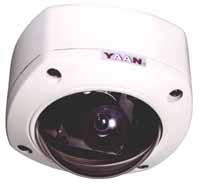
$299.99
4" Metal and Glass Indoor & Outdoor Dome
with color CCD camera (stationary camera)
$299.99 4" White Base complete system
$329.95 Sale
$299.99 Super Sale
|
|
|
|
top

$299.99
4" Metal and Glass "Recessed" Indoor & Outdoor Dome
with color CCD camera (stationary camera)
$299.99 4" White Base complete system
$329.95 Sale
$299.99 Super Sale
Fun Website
fun links, free software, website software, home
based business, judgement collection course, contract programming,
website development, search engine submission, secrets of credit scores,
secrets of mortgages, mortgage scripts for mortgage loan officers etc...
|
|